Microsoft Dynamics 365 Finance & Operations update 10.0.14 became generally available in November 2020 and is loaded with another bag of goodies.
I wanted to share a summary from the analysis I did post installing it. Talking about numbers, there are 35 new features and 630 KB fixes across various modules. Quality update which got released has around 118 fixes across application.
Below is a quick summary snapshot of 10.0.14 update.
I want to briefly talk about few key features :
Dynamics 365 Guides for Manufacturing --> This feature enables you to
deliver mixed-reality, step-by-step instructions for production processes using
Dynamics 365 Guides.
Basically once you setup
the guides parameters and then define the guides, then the worker can use their
HoloLens to scan the QR code and the guide will get launched.
Refer to this docs link for more details. Below are some
screenshots and steps from the same link, for quick reference:
To configure how Guides
appear on the shop floor, go to Mixed Reality > Dynamics 365 Guides
> Configure Guides integration.
When a worker opens a job list on the shop floor execution
interface, Supply Chain Management finds the relevant guides for the jobs
shown. Use the Guides button to view the relevant guides.
Then put on a HoloLens and access the respective guide by glancing at
the QR code and activating the respective Guide.
Asset Leasing :
Asset leasing helps
you adapt and be compliant to the ASC 842 and IFRS 16 accounting regulations
related to lease management and its financial impact Asset leasing is
integrated with fixed assets and the chart of accounts. Refer to
Microsoft Tech talk on this topic having feature demonstration here.
Below is a summary of asset leasing capabilities from the tech talk
presentation:
All the asset leasing
objects are under a separate model in the application explorer
This feature allows to
define default configurations can be defined to support Project Operations
integration. It is dependent on the feature "Enable multiple contract
lines for a project" .
The feature to Enable multiple contract lines for a project provides support for a project to have fixed price components and time and material components. Project type will be moved to the contract line. Project group will become optional and the setup related to tracking of work in process and revenue calculation will be moved to a new entity - Project revenue profiles. The project revenue profile rules will determine which project revenue profile to use. Internal projects will be projects without a contract and only costs will be tracked.
Test this in SBOX environment as these should be enabled only if using synchronous integration with the Common Data Service.
The automation processes can be used to perform these tasks:
·
Automatically submit imported
invoices to the workflow system.
·
Match product receipts
to pending vendor invoice lines.
·
Simulate posting
before a vendor invoice is posted.
·
Quickly and
efficiently view workflow history.
·
View and analyze the
results of automating vendor invoice processing.
Below is a complete list of 35 new features shown in feature management post 1.0.0.14 installation
KB Fixes
Below is the breakup of KB Fixes across various modules. The complete list of KB details can be found in LCS here
We can see most of the fixes are in Localization, PMA, Retail, Financial management and Warehouse and Transportation management modules.
Quality update got released with around 118 fixes as well
across various modules. The details can be seen from
environment details page.
Platform features
In terms of platform
features now we can have drop-down list on multi-line controls. Previously, only
single-line input controls permitted drop-down lists.
An update to the (Preview) Grouping in grids
feature is available now to expand/collapse groups and select or unselect all
rows in a group.
I hope this article gives a
summarized view of what's new in 10.0.14 and will enable readers to dive
deep into the areas of their interest and related ongoing projects. Thanks
for reading the blog. Have a great day and keep DAXing :).








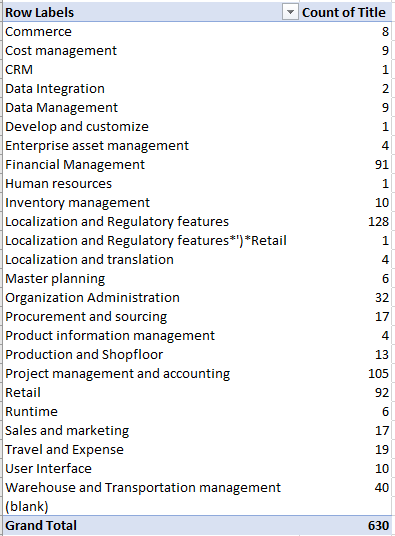
تصميم المواقع أفضل الممارسات التي يقوم بها أصحاب الأعمال اليوم يمكنك الأن
ReplyDeleteتصميم مواقع
تصميم متجر الكتروني
I came across your blog post discussing dynamics 365 for sales enterprise, and I must say it's a well-structured and informative piece. Your insights into how this solution can enhance project management and streamline processes are quite valuable.
ReplyDeleteAt Risala Furniture and Interiors LLC, we specialize in providing top-quality.
ReplyDelete